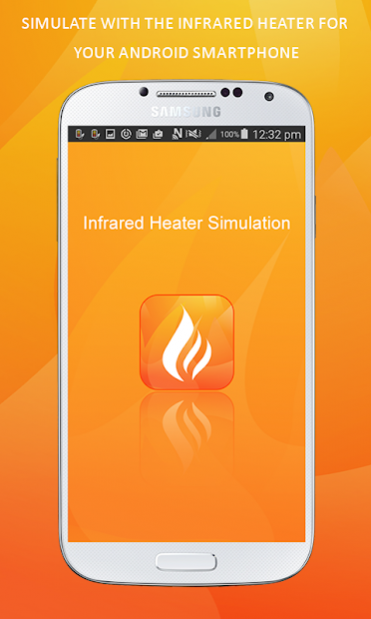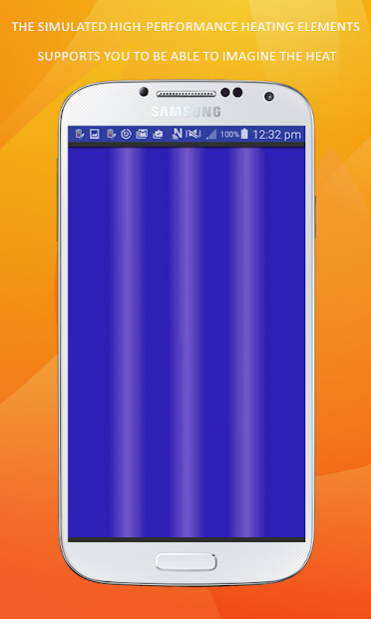Infrared Hot Simulation 1.2
Free Version
Publisher Description
As a simulation, the infrared heating is only used for your own amusement or to trick your friends. Let them in faith, you actually had a real heater with you in your pocket.
Start the infrared heater with just a simple click. The starting process is animated with a sound file. The slight vibration ensures an realistic effect, as you'd turn on a right radiator. The rods immediately begin to glow hot orange. The screen will set at full brightness, to enhance the effect.
If the imaginary heat gets too hot, you can switch it off with another simple touch. Also the backlight of the display goes back to normal brightness.
Simulate with the infrared heater for your Android smartphone or tablet a heat source, which you have always with you, especially if you're cold. The simulated high-performance heating elements supports you to be able to imagine the heat. 🔥🔥🔥
Please rate the Application at Google Play Store, if you like it. Don't forget, the IR Heating Simulation is explicitly marked as Fun-App. This is not a real infrared radiator, because this is impossible.
The only heat that your mobile phone can radiate is by the processor under full load. But this would be harmful for the life of your device. For this reason, the effect has been omitted.
If you find a bug, please send me an email. Also feature requests you can write me in this way. I'll take care of it as soon as possible.
About Infrared Hot Simulation
Infrared Hot Simulation is a free app for Android published in the Simulation list of apps, part of Games & Entertainment.
The company that develops Infrared Hot Simulation is reddroidsolution. The latest version released by its developer is 1.2.
To install Infrared Hot Simulation on your Android device, just click the green Continue To App button above to start the installation process. The app is listed on our website since 2020-08-27 and was downloaded 2 times. We have already checked if the download link is safe, however for your own protection we recommend that you scan the downloaded app with your antivirus. Your antivirus may detect the Infrared Hot Simulation as malware as malware if the download link to com.reddroid.heaterinfrared is broken.
How to install Infrared Hot Simulation on your Android device:
- Click on the Continue To App button on our website. This will redirect you to Google Play.
- Once the Infrared Hot Simulation is shown in the Google Play listing of your Android device, you can start its download and installation. Tap on the Install button located below the search bar and to the right of the app icon.
- A pop-up window with the permissions required by Infrared Hot Simulation will be shown. Click on Accept to continue the process.
- Infrared Hot Simulation will be downloaded onto your device, displaying a progress. Once the download completes, the installation will start and you'll get a notification after the installation is finished.